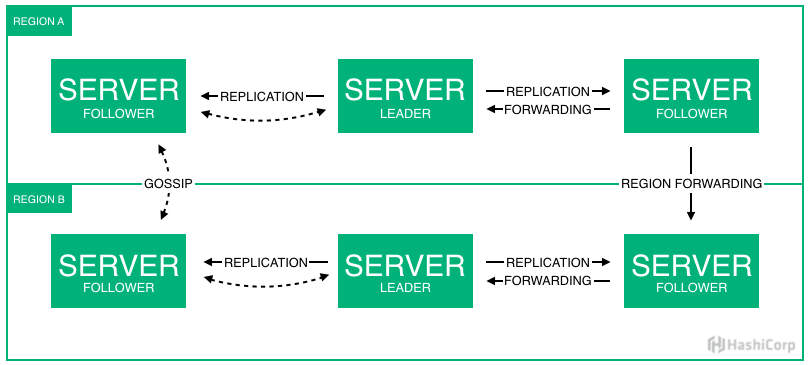Federate multi-region clusters
Nomad operates at a regional level and provides first-class support for federation. Federation enables users to submit jobs or interact with the HTTP API targeting any region, from any server, even if that server resides in a different region.
Federating multiple Nomad clusters requires network connectivity between the clusters. Servers in each cluster must be able to communicate over RPC and Serf. Federated clusters are expected to communicate over WANs, so they do not need the same low latency as servers within a region.
Once Nomad servers are able to connect over the network, you can issue the nomad server join command from any server in one region to a server in a remote region to federate the clusters.
Prerequisites
To perform the tasks described in this guide, you need to have two Nomad environments with ports 4646, 4647, and 4648 exposed. You can use this Terraform environment to provision the sandbox environments. This guide assumes two clusters with one server node and two client nodes in each cluster. While the Terraform code already opens port 4646, you will also need to expose ports 4647 and 4648 on the server you wish to run nomad server join against (consult the Nomad Port Requirements documentation for more information).
Note
This tutorial is for demo purposes and only assumes a single server node in each cluster. Consult the reference architecture for production configuration.
Verify current regions
Currently, each of your clusters is in the default global
region. You can verify this by running nomad server
members on any node in each of your clusters:
Change the regions
Respectively change the region of your individual clusters into west and
east by adding the region parameter into the agent
configuration on the servers and clients (if you are using the provided sandbox
environment, this configuration is located at /etc/nomad.d/nomad.hcl).
Below is a snippet of the configuration file showing the required change on a
node for one of the clusters (remember to change this value to east on the
servers and clients in your other cluster):
Once you have made the necessary changes for each cluster, restart the nomad service on each node:
Re-run the nomad server members command on any node in the cluster to verify
that your server is configured to be the in the correct region. The output below
is from running the command in the west region (make sure to run this command
in your other cluster to make sure it is in the east region):
Federate the regions
Run the nomad server join command from a server in one cluster
and supply it the IP address of the server in your other cluster while
specifying port 4648.
Below is an example of running the nomad server join command from the server
in the west region while targeting the server in the east region:
Verify the clusters have been federated
After you have federated your clusters, the output from the nomad server members command will show the servers from both regions:
Check job status in remote cluster
From the Nomad cluster in the west region, try to run the nomad status command to check the status of jobs in the east region:
If your regions were not federated properly, you will receive the following output: